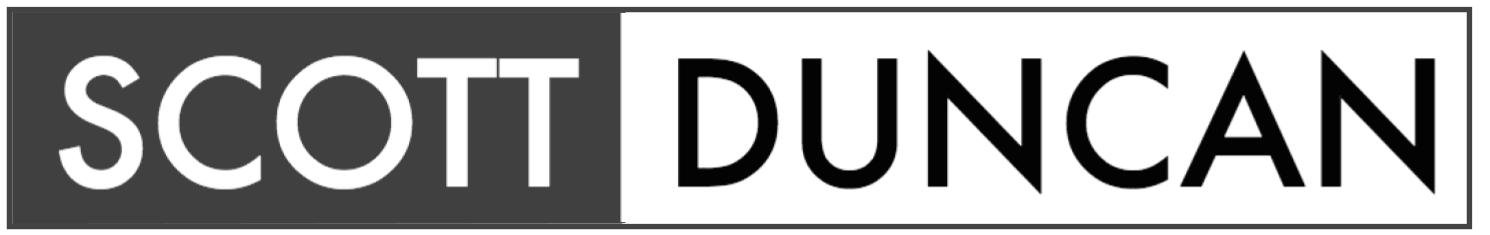The tough task of timetabling
One of my first tasks when I became Assistant Principal was to create the timetable. Nobody ‘teaches’ you how to do a timetable or what you need to think about when you do it, so for me, it was initially a steep learning curve on top of everything else I was trying to get my head around. I hope that this post and the resources below help you if you are taking on the challenge of timetabling for the first time.
Your timetable must be your single source of truth
The timetable needs to be the single source of truth. EVERYTHING needs to go on it. I remember getting frustrated in different schools at having to check multiple sources (eg: specialist timetable, library timetable, computer lab timetable, intervention class timetable) to find a student or staff member and it made it very difficult to determine the impact of decisions (replacing staff, additional events) on programs and people. If a teacher is released to work associated with their role (eg: we release some staff for ICT Support, SWPBS Data, Coaching\Mentoring etc..) This needs to be on the timetable. The only exception to this is that I create a separate timetable for my education support staff as the format and information I need doesn’t fit the same format as my specialist timetable.
Why I use software for timetabling
I use AsC Timetabling to create my timetable. It’s free to download and use to create your timetable but you need to pay in order to print your timetable or to save your timetable to 'the cloud'.I like using specialist timetable software rather than pen\paper or word processing or spreadsheets to create my timetable because....
It lets me know when I have made an ‘error’ (eg: you can’t have a teacher taking two classes at the same time, you can’t double book rooms, you can’t have a teacher taking a class on a day they don’t work)
I can change the ‘view’ - sometimes I like to view the timetable by teacher so I can see what they are doing over the course of the week, other times I like to see the class view, other times I like to see if rooms are available and being used.
Similar to the point above, it lets me print the timetable in different views. I can print a copy for an individual teacher, class or room or create versions that show all staff or particular staff.
I am sure that AsC has plenty of other features that I don’t fully utilize to their full potential. For example, I know it has the functionality to ‘build’ the timetable for you, but I’m not across setting up all the rules and conditions to make it come out the way I would like it to.
Getting Started
The first time you use ASC, it will ask you questions about your school and how you timetable your classes. Once I have set up all my school settings, the first tasks I do are....
Adding Classes (Homegroups -Eg: 56A)
Adding Teachers and Availability
Adding Classrooms (Assign to Homegroups)
Start with the Big Rocks
The first items I schedule are 'The Big Rocks'. These are items that don't change their day or time.For me, my 'big rocks' are....
Whole school assembly on a Monday morning
5/6 Sport on a Friday morning
PLTs
Our school releases staff for Professional Learning Team (PLTs) Meetings once a week. To do this, I need staff available to support this.I usually schedule this in next so I can work around these big blocks.
Specialist Classes and APT
At my school, our ‘specialist classes’ include PE, Art and Music\Spanish. Usually, during this time, teachers are released from face-to-face teaching to undertake Administrative & Planing Tasks (APT)When I schedule these specialist classes and APT, I take the following into consideration:
The spread of specialists over the days of the week for the class (eg: not having two specialists on the same day. This also ensures the teacher gets a spread of APT over the week and not all on one day or at a particular time in the week)
Spreading the times that specialists are scheduled over the week (eg: 1 class doesn’t have all their specialists at 9am)
Where grades are shared between two part-time staff, ensuring that part-time staff receive pro-rate release.
Where possible, try to timetable classes in the same ‘area’ together so teachers can plan\assess and collaborate together.
Where possible, considering the specialist classes and trying to ‘block’ similar year levels near by where possible to minimize setup and pack up between classes.
Literacy and Numeracy
To facilitate collaboration between classes, we schedule when literacy (reading and writing) and numeracy is to be taught. This also enables us to provide additional Human Resources (eg: education support staff, learning specialists) to these teams\areas over the week. With several part time staff, it also ensures that students receive daily instruction in literacy and numeracy and prevents staff from only teaching particular subjects on the days they work.
Intervention and Special Activities\Classes
I add intervention, extension or other 'special' classes to the timetable so the teacher is aware that students may be withdrawn during this time. We also timetable our student leadership groups to meet during school time (Junior School Council and Cyber Action Team) so I add these in to appear also. In AsC, I create these as groups. This allows me to have their normal class running at the same time whilst these groups also run at the same time. We also run a lot of other support classes and groups. For example, we run a playgroup two days a week. Whilst this doesn’t involve a particular class or grade at our school, I still add this to my timetable so people can see that the room we hold playgroup in is not available during that time.
Almost Finished
Once I am done building the timetable, I create a draft PDF versions (Individual Class view, Individual Teacher View, All Classes, All Teachers) and email this out for feedback and for people to review. With SO many things to consider and take into account, it’s very easy to make an error or forget something and a fresh pair of eyes can help identify any errors, mistakes and gives people the chance to have some input. After the deadline has passed, I print hard copies of the timetable for display. I also enter our timetable on to Compass, our school’s online management platform. This enables me or any other member of staff to locate any student at any time throughout the day. [I will write a separate blog post on how I create my timetable in Compass]. I also upload PDF copies of the timetable here so staff can print off their own copies as they need them rather than asking me to do it.
How do you create your timetable?
What 'key considerations' do you make when constructing your timetable?
What challenges do you face when it comes to timetabling?